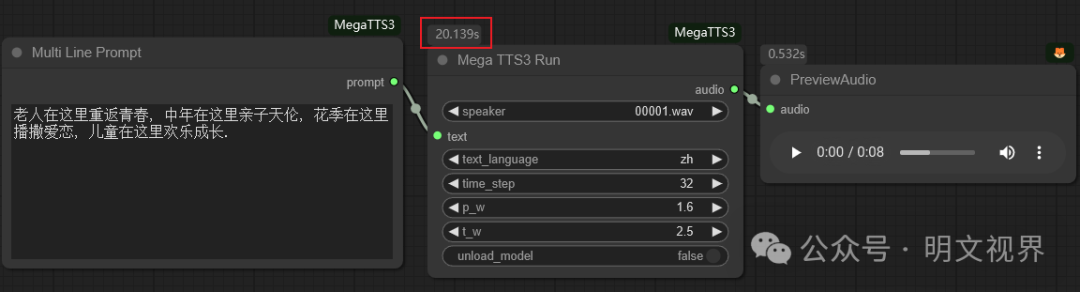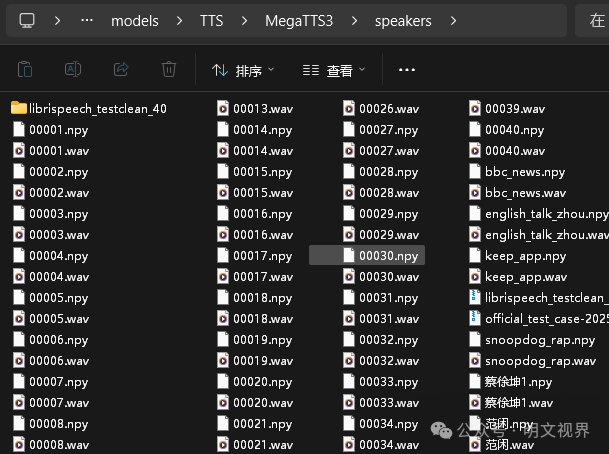作者:微信小助手
发布时间:2025-04-07T21:30:58
-
明文视界 AI 资源站:
https://aiart.website/
-
明文视界 GitHub ComfyUI 节点项目:
-
ComfyUI_MegaTTS3: 字节超快超强声音克隆, 可跨语言克隆. -
ComfyUI_Prompt-All-In-One: 为所有影,音,图,文创作生成提示的 ComfyUI 节点. -
ComfyUI_OneButtonPrompt: 在 comfyui 中一键辅助生成提示 (用于图像和视频生成等) 的节点. -
ComfyUI_AudioTools: 音频处理等相关的 ComfyUI 节点. 包括 视频自动添加字幕; 音频任意时间刻度裁剪; 音频音量, 速度, 音高, 回音处理等; 去除音频中无声部分; 录音; 音频水印嵌入等. -
ComfyUI_StepAudioTTS: Step-Audio-TTS 的 ComfyUI 节点, 文本转语音, 可说话, 唱歌, RAP, 或者克隆声音. -
ComfyUI_SparkTTS: 在 Comfyui 中使用 Spark-TTS. Spark-TTS: 一种基于 LLM 的高效文本到语音模型,能克隆各种语言的声音. -
ComfyUI_NotaGen: NotaGen 的 ComfyUI 节点. 可以同时生成古典音乐和曲谱. -
ComfyUI_KokoroTTS_MW: Kokoro-TTS 的快速文本转语音节点. 支持 8 种语言和 150 种音色. -
ComfyUI_gemmax: 小米 GemmaX 翻译, 支持 28 种语言的 ComfyUI 节点. -
ComfyUI_EraX-WoW-Turbo: 超快速多语言语音识别的 ComfyUI 节点. 可带时间戳. -
ComfyUI_DiffRhythm: 快速而简单的歌曲生成 ComfyUI 节点. -
ComfyUI_CSM: 声音克隆, 多轮对话节点, 可根据对话情绪变化情绪, 只支持英文. -
明文视界仙宫云镜像:
无需本地部署, 和高显卡要求, 直接云端玩 AI.
https://www.xiangongyun.com/image/detail/a1cb959b-a750-4ce6-9418-3659906955d2?r=I9YXP1
使用教程: 明文视界仙宫云镜像使用教程
-
LIBLIB AI:
https://www.liblib.art/userpage/53a1edbdf5394aaba7028eff2aaec867