作者:微信小助手
发布时间:2022-08-15T11:26:48
作者:小小____ 思维导图如下 RBAC 全称为基于角色的权限控制,本段将会从什么是RBAC,模型分类,什么是权限,用户组的使用,实例分析等几个方面阐述RBAC 绘制思维导图如下 RBAC 全称为用户角色权限控制,通过角色关联用户,角色关联权限,这种方式,间阶的赋予用户的权限,如下图所示 对于通常的系统而言,存在多个用户具有相同的权限,在分配的时候,要为指定的用户分配相关的权限,修改的时候也要依次的对这几个用户的权限进行修改,有了角色这个权限,在修改权限的时候,只需要对角色进行修改,就可以实现相关的权限的修改。这样做增加了效率,减少了权限漏洞的发生。 对于RBAC模型来说,分为以下几个模型 分别是RBAC0,RBAC1,RBAC2,RBAC3,这四个模型,这段将会依次介绍这四个模型,其中最常用的模型有RBAC0. RBAC0是最简单的RBAC模型,这里面包含了两种。 用户和角色是多对一的关系,即一个用户只充当一种角色,一个角色可以有多个角色的担当。用户和角色是多对多的关系,即,一个用户可以同时充当多个角色,一个角色可以有多个用户。 此系统功能单一,人员较少,这里举个栗子,张三既是行政,也负责财务,此时张三就有俩个权限,分别是行政权限,和财务权限两个部分。 相对于RBAC0模型来说,增加了子角色,引入了继承的概念。 这里RBAC2模型,在RBAC0模型的基础上,增加了一些功能,以及限制 即,同一个用户不能拥有两个互斥的角色,举个例子,在财务系统中,一个用户不能拥有会计员和审计这两种角色。 即,用一个角色,所拥有的成员是固定的,例如对于CEO这种角色,同一个角色,也只能有一个用户。 即,对于该角色来说,如果想要获得更高的角色,需要先获取低一级别的角色。举个栗子,对于副总经理和经理这两个权限来说,需要先有副总经理权限,才能拥有经理权限,其中副总经理权限是经理权限的先决条件。 即,一个用户可以拥有两个角色,但是这俩个角色不能同时使用,需要切换角色才能进入另外一个角色。举个栗子,对于总经理和专员这两个角色,系统只能在一段时间,拥有其一个角色,不能同时对这两种角色进行操作。 即,RBAC1,RBAC2,两者模型全部累计,称为统一模型。 权限是资源的集合,这里的资源指的是软件中的所有的内容,即,对页面的操作权限,对页面的访问权限,对数据的增删查改的权限。举个栗子。对于下图中的系统而言, 拥有,计划管理,客户管理,合同管理,出入库通知单管理,粮食安全追溯,粮食统计查询,设备管理这几个页面,对这几个页面的访问,以及是否能够访问到菜单,都属于权限。 对于用户组来说,是把众多的用户划分为一组,进行批量授予角色,即,批量授予权限。举个栗子,对于部门来说,一个部门拥有一万多个员工,这些员工都拥有相同的角色,如果没有用户组,可能需要一个个的授予相关的角色,在拥有了用户组以后,只需要,把这些用户全部划分为一组,然后对该组设置授予角色,就等同于对这些用户授予角色。 优点:减少工作量,便于理解,增加多级管理,等。最新面试题整理好了,点击Java面试库小程序在线刷题。 首先添加依赖 Spring Boot 基础就不介绍了,推荐下这个实战教程:https://github.com/javastacks/spring-boot-best-practice 然后添加相关的访问接口 最后启动项目,在日志中查看相关的密码 访问接口,可以看到相关的登录界面 输入用户名和相关的密码 登录成功 在配置文件中,书写相关的登录和密码 在登录页面,输入用户名和密码,即可正常登录。另外,Spring 系列面试题和答案全部整理好了,微信搜索Java技术栈,在后台发送:面试,可以在线阅读。 需要自定义类继承 WebSecurityConfigurerAdapter 代码如下 即,配置的用户名为admin,密码为123,角色为admin 这是一个小demo,目的,登录以后返回jwt生成的token 推荐一个 Spring Boot 基础教程及实战示例: https://github.com/javastacks/spring-boot-best-practice 添加web依赖 导入JWT和Security依赖
来源:segmentfault.com/a/1190000023052493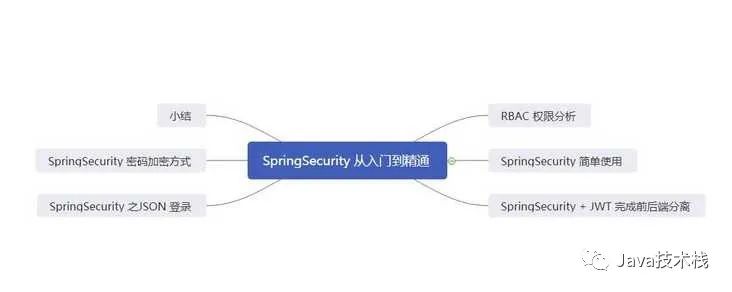
RBAC权限分析
思维导图
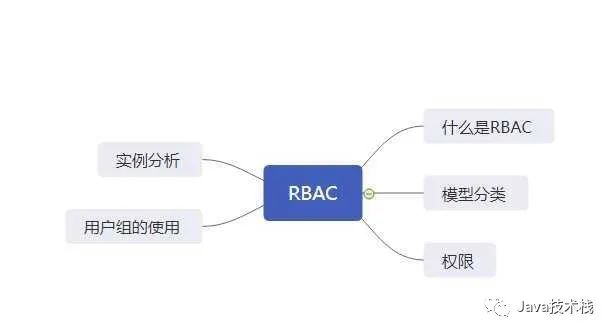
什么是RBAC

模型分类
RBAC0
RBAC1
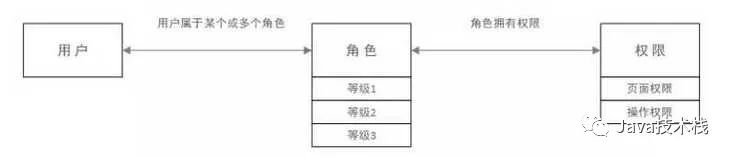
RBAC2 模型
角色互斥
基数约束
先决条件
运行时互斥
RBAC3模型
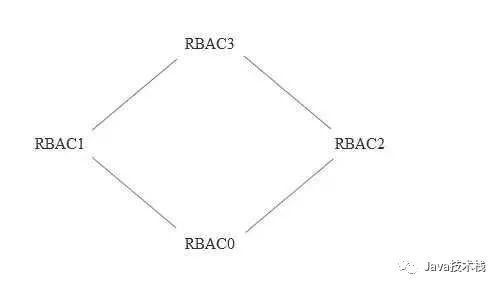
什么是权限

用户组的使用
SpringSecurity 简单使用
<dependency>
<groupId>org.springframework.boot</groupId>
<artifactId>spring-boot-starter-security</artifactId>
</dependency>package com.example.demo.web;
import org.springframework.web.bind.annotation.RequestMapping;
import org.springframework.web.bind.annotation.RestController;
@RestController
@RequestMapping("/test")
public class Test {
@RequestMapping("/test")
public String test(){
return "test";
}
}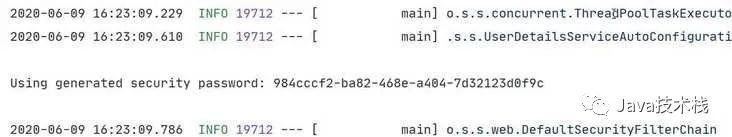

用户名:user
密码 984cccf2-ba82-468e-a404-7d32123d0f9c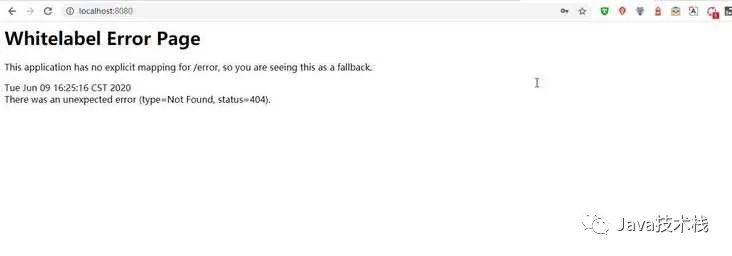
增加用户名和密码
spring:
security:
user:
name: ming
password: 123456
roles: admin基于内存的认证
package com.example.demo.config;
import org.springframework.context.annotation.Bean;
import org.springframework.context.annotation.Configuration;
import org.springframework.security.config.annotation.authentication.builders.AuthenticationManagerBuilder;
import org.springframework.security.config.annotation.web.configuration.WebSecurityConfigurerAdapter;
import org.springframework.security.crypto.password.NoOpPasswordEncoder;
import org.springframework.security.crypto.password.PasswordEncoder;
@Configuration
public class MyWebSecurityConfig extends WebSecurityConfigurerAdapter {
@Bean
PasswordEncoder passwordEncoder(){
return NoOpPasswordEncoder.getInstance();
}
@Override
protected void configure(AuthenticationManagerBuilder auth) throws Exception {
auth.inMemoryAuthentication()
.withUser("admin").password("123").roles("admin");
}
}HttpSecurity
package com.ming.demo.interceptor;
import org.springframework.beans.factory.annotation.Autowired;
import org.springframework.context.annotation.Bean;
import org.springframework.context.annotation.Configuration;
import org.springframework.http.HttpMethod;
import org.springframework.security.config.annotation.authentication.builders.AuthenticationManagerBuilder;
import org.springframework.security.config.annotation.method.configuration.EnableGlobalMethodSecurity;
import org.springframework.security.config.annotation.web.builders.HttpSecurity;
import org.springframework.security.config.annotation.web.configuration.EnableWebSecurity;
import org.springframework.security.config.annotation.web.configuration.WebSecurityConfigurerAdapter;
import org.springframework.security.crypto.bcrypt.BCryptPasswordEncoder;
import org.springframework.security.crypto.password.PasswordEncoder;
import org.springframework.security.web.authentication.rememberme.TokenBasedRememberMeServices;
@Configuration
@EnableWebSecurity
public class SecurityConfig extends WebSecurityConfigurerAdapter {
//基于内存的用户存储
@Override
public void configure(AuthenticationManagerBuilder auth) throws Exception {
auth.inMemoryAuthentication()
.withUser("itguang").password("123456").roles("USER").and()
.withUser("admin").password("{noop}" + "123456").roles("ADMIN");
}
//请求拦截
@Override
protected void configure(HttpSecurity http) throws Exception {
http.authorizeRequests()
.anyRequest().permitAll()
.and()
.formLogin()
.permitAll()
.and()
.logout()
.permitAll();
}
}SpringSecurity 集成JWT
导入依赖
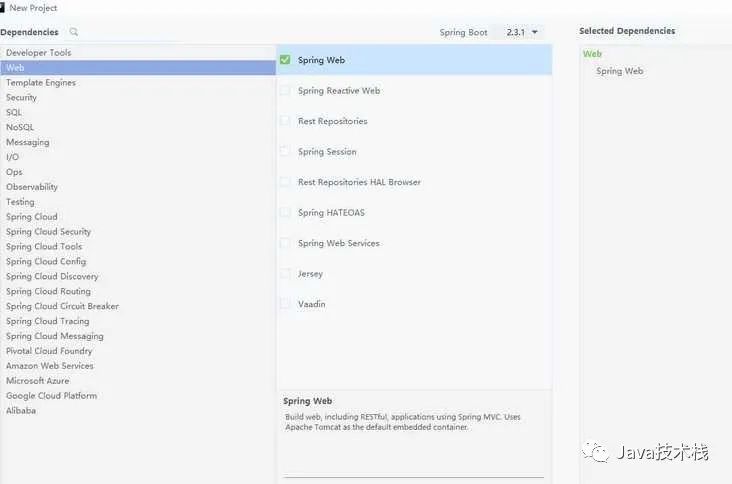
<!-- https://mvnrepository.com/artifact/io.jsonwebtoken/jjwt -->